Chatbots
How to create a no-code chatbot in 30 minutes ?
Chatbots are important tools in the business world, and they do help in conversation with the customers. They aren’t only popular nowadays, but also are a great alternative to serve customers’ needs without human intervention.
Today we’ll tell you about their benefits and how to create them to integrate into your customer service strategy.
What are chatbots?
Chatbots are programs that help to carry out conversations with people, save money and time and, most importantly, they enhance customer experience. They simulate real interactions with users via a chat interface and are also powered by rules and artificial intelligence. To learn more about how chatbots can benefit your business, click here.
How do chatbots work?
Chatbots have their scenarios that have been already defined. They provide human-like responses to users’ queries. You can enter the data manually to have any catbot access.
Chatbots are independent enough in their work, but they also have some unknown questions, which are not included in the chatbot script. If there’s such a problem, it can direct the conversation to a live operator or help desk to answer. If the new question is repeated often enough, the answer can be added to the chatbot script database, enabling the chatbot to grow in capacity and relevance.
How can chatbots help your business?
The chatbot market has been growing which shows not only its popularity, but also its common use.
1. Save time and money
Chatbots optimize customer service costs by cutting down expenses on hiring employees that require additional infrastructure, training, and salary expenses. Chatbots help with the answers to frequently asked questions.
What’s more, they can also cope with simple tasks like, for example, help in making the purchase or booking an appointment.
2. Can be multilingual
Chatbots can be scripted to communicate in several languages. It is a great item for working worldwide and serving customers. That is also a nice chance to expand worldwide from any location without investing in specialized labour. What’s more, you can program multilingual chatbots to respond to international customers.
3. Communicate with customers in different messengers
Besides adding chat features to the website, you can get permission from users to communicate in another way. You can easily chat with users on mobile apps they’re using already, such as WhatsApp and Facebook Messenger.
These apps are familiar to the customers, that’s why it’ll build trust between the chatbot and them.
4. Increase customer satisfaction
Users will be better satisfied and will have more purchases if they have all the needed answers to their questions. Customer satisfaction, trust, and brand loyalty build on higher-level assistance which chatbots provide.
5. Personalize user experience
You can program a chatbot to ask for a customer’s first name, creating a personalized experience that resonates with most users. After the first chat, stored data allows the chatbot to remember the user’s details for further interactions.
6. Offer regular support
You can provide chatbot support which will work around the clock. It’s a beneficial item that will save money for salaries for workers who, for example, work on holidays, weekdays or at night. It will not only save money but also time and human effort.
7. Collect important feedback
Collecting feedback will give you the whole analysis of your work. You can get results and understand what works well and what you need to improve. Chatbots can be used to make your website better or improve customer service through targeted survey questions. They can also track user behaviour, including purchasing patterns and responses to marketing campaigns.
Here’s an answer of the user about their communication with a chatbot: what the user enjoys and what they can offer. Because of these items, you can analyze and improve your business.

An example of the collection of user’s feedback
Finally, let’s find out how to create chatbots, and introduce them into your business.
Take a look at the following tips.
6 steps to create a no-code chatbot
First of all, you should choose the platform where you want to start creating. It should be easy to use to launch chatbots fastly. Choose the best suited for you price, you can also try it for free. It is convenient when a bot that has been assembled once can be used on the website, in social networks and in instant messengers. All buttons should be easy in use.
Step 1. Monitor sites where you can create a chatbot.
There are lots of platforms for startups, family, and local businesses you can choose. It’s the first step for you. You can choose different features. As we’re talking about free one, there are such
Made up your mind? Nice! Let’s go on with the next step.
Develop the “character” of the chatbot. It can become an element of corporate identity. Remember that a successful chatbot evokes the sympathy of customers, it attracts to itself on a subconscious level.
Use:
- friendly conversation format;
- elements of humor;
- compliments;
- emoji for mood.
Don’t overdo it with creativity, have balance, and be on one wave with your users.
Step 2. Create the welcome message and choose its character
It should help the user understand the goal of the chatbot.
Begin with the offer with help and then ask the question. For example, “Are you looking for sneakers? What color do you need? Which size? Which shoe brand do you prefer?”
The client will understand that the assistant understands the parameters of the product and will reduce the search time.

An example of the beginning of a conversation of chatbot with the user
Step 3. Add as many frequently questions as possible
After creating the welcome message, collect the most crucial questions and think over the answers.Think about the goods that users need on your website and the services they want to know about and what additional information they need.
Describe in detail the user’s journey from the moment of the first visit to the online store’s website. It can be 4-5 steps in general.
Here are some questions that will help you to build the conversation flow of your chatbots:
- What goods do users like the most?
- What will lead the customer to purchase?
Conversation takes different options into account for its development. If the chatbot is unable to answer a question, it invites the user to contact the manager.
Create as many frequently asked questions as possible and prepare simple answers.
Think what is more on point for the customer:
- find a product;
- learn about current promotions, special offers;
- get personalized recommendations, extended product information;
- place an order by selecting the items of interest right in the chatbot menu.
Don’t forget to provide a choice with further options at the stage of the scenario.
So, we did half of the work. What will be next?
Step 4. Make up a content of chatbot
At this step we write short texts according to the corporate style.
The main rule of an effective chatbot is a short message. Focus on main nuances and avoid long messages. It is better to divide large sentences into blocks. Nobody reads long and overloaded texts in chats.
Optimal message length — from 50 to 60 characters, maximum 150. Landmark is a few lines on the smartphone screen. In order to simulate a real conversation, you need to maintain a 1-2 second pause between replicas.
Step 5. Write final message
Don’t end the conversation with the words “Buy” or “Order now.” It is not always the best ending option. According to research, consumers are annoyed by direct ads and repetitive content of the same type.
Try to leave good impressions at the expense of your usual sincerity and kindness.
Wish the client a nice day or bon appetit, use effective phrases to finish the deal:
- Congratulations on your purchase;
- Thank you for your choice and trust;
- It was nice to chat with you;
- If you have any questions, contact us.
Step 6. Check out all notification settings
Link it with your Facebook page or add it to your website. Set the time for the chatbot respons.It is necessary to add such function as ‘unsubscribe’ from the chatbot. Before launching it, test all buttons and links while they’re working or not.
If you are on your way to your business strategy, check out some chatbot ideas. Now you understand their value. Do your best, use different tools, as for example, chatbots and develop your business. Good luck!

-

 Apps5 years ago
Apps5 years agoHow to Book an Ola or Uber Using Google Maps
-
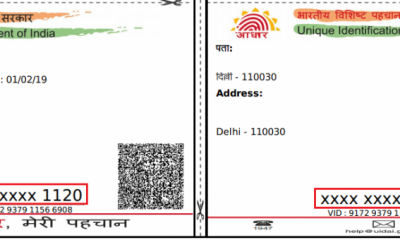
 Internet5 years ago
Internet5 years agoHow to Download a Copy of Your Aadhaar Card
-
Sports3 years ago
10Cric India Bookmaker Review for Betting on Sports Online in 2022
-

 Apps5 years ago
Apps5 years agoHow to Install WhatsApp Beta for Windows Mobile or Windows Phone
-
Android Games5 years ago
LDPlayer vs Nox Player: Powerful Android Emulator for Gaming
-

 How to5 years ago
How to5 years agoJio Fiber Landline Service: How to Activate Jio Home Phone aka JioFixedVoice for Free Calling
-

 How to5 years ago
How to5 years agoHow to Increase Followers on Instagram for Real
-
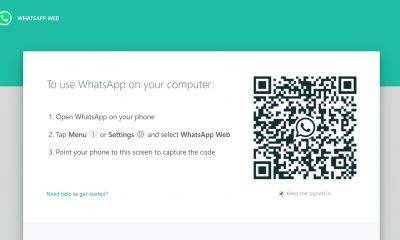
 How to5 years ago
How to5 years agoWhatsApp Web: Everything You Need to Know



