Spam
How to Block Spam Calls and Robocalls ?
From the past few years, the number of spam callers has increased by leaps and bounds. How frustrating is it to receive about 1-2 spam or robocalls regularly on your phone? They’re a pain in the head. According to Statista, a regular phone user gets about 28 spam and robocalls each month!
To be precise, there’s such away from which you can tell spammers to call you. They’ll continue doing their job. All you can do is to avoid them from your side, especially for your kids.
Yes, technology has come a long way. There is much other software that can assist you to prevent and block spam calls, such as KidsGuard.
In this article, we’ve written an ultimate guide on spam calls and how you can block them.
Option A: Use a Third-Party App to Stop Spam Call
According to their cyber laws and regulations, a smartphone company can’t provide a built-in call blocker in their smartphone in most countries.
That’s why you’ll not see call blocking as a stock feature. Even if they provide call blocking, you’ll receive the bell or at least a pop-up notification.
To come up with this problem, you might consider using a 3rd party call blocking service such as KidsGuard.
It’s an all-in-one smartphone security suite that also comes with an advanced call blocker. It’ll prevent you from getting annoying or frustrated and save your precious time by blocking the spam calls from your smartphone.
How to Use KidsGuard to Stop Spam Calls on Your Kid’s Phone?
Kids are usually not aware of spammers. Therefore, you might consider blocking those spammers from your kid’s phone as well. Below we’ve mentioned steps to block spammers in your kid’s phone:
Step 1. Visit the “Google Play” or “App Store” and search “KidsGuard”. Then download KidsGuard on your phone.
Step 2. Sign up for a KidsGuard account on your app and follow instructions to download KidsGuard (kids version) on your kid’s phone.
Note: for now, KidsGuard (kids version) only supports Android devices on the kid’s side.
Step 3. Set the Call Filter, and add the numbers that you and your kid trust into the whitelist. Then there will be no spam calls that can reach your kid’s phone and make a threat to them.
What Else Can You Do with KidsGuard?
KidsGuard isn’t just a simple call blocking app but a complete security suite that protects the whole smartphone of your kids and allows you to monitor them remotely from anywhere.
Below are some of the most highlighted features of KidsGuard:

- Web Block: The web block feature lets you block some desired websites and URLs that you don’t want your kid to visit. Such as some gambling, dating, and adult websites.
- Capture and Lock Screen: If you want to know what your kids are doing on their screen in real-time, the “Capture Screen” feature might suit you. It captures the screenshot of your kid’s phone and sends it to your monitoring panel.
Also, if you think your kids spend enough time on their phone or view some inappropriate content, you can lock the screen directly and they are unable to play phone until you unlock it.
- Track Location in Real-Time: Knowing your kid’s location is crucial for protecting them in an emergency. KidsGuard offers real-time location tracking that lets you track your kid’s in real-time. So that you’ll know where and what your kids are doing
- Set Geofence: The “GeoFence” feature allows you to set a virtual geo-boundary on maps. If your kids cross that boundary, you’ll get a notification. Therefore, you can make sure that your kids aren’t going somewhere else after coming from school.
- Activity Report: KidsGuard will keep recording all the activities made on your kid’s smartphone. After that, it’ll generate a report on a daily/weekly/monthly basis. So you can take a glance in detail at what’s going on with your kid.
Option B: Block Phone Numbers One by One
The second option you can try out is by blocking the spammers one by one from your phone (if it’s provided as a stock feature).
First of all, if you’re from Europe or your phone complies with the standards or laws of Europe, then call blocking will never come as a stock feature in your smartphone.
Even if it comes as a stock feature, are you going to block spammers one by one?
Yes, you can, but spammers will always call you from a unique number every time, and you don’t know which spammer you’re going to face the next day because they have a lot of different numbers to trick call blockers.
The Risks of Kids Receiving Spam Calls
There are various risks involved in getting spam calls on your kid’s smartphone.
First of all, kids under 18 are metally, not mature, and that’s the target of those spammers. Kids are likely to get in the trap of those spammers, such as in some promotional offers, cashback offers, royalties, etc.
However, in reality, they’re just a scam, and there’s no profit in them. Only a mature person can stay safe from them. That’s why these spammers target kids.
And kids are more likely to buy their product, membership, or scheme and end up losing their money! That’s why you should block them from getting to your kid’s smartphone.
Conclusion
During the past few years, the number of spammers and robocalls has increased drastically. They usually sell those schemes, which sounds like a great deal and earns you great profit. However, they’re all scams, and their schemes are just a trap to steal your money.
Kids under 18 are most likely to get trained their scams. That’s why in this article, we’ve written an ultimate article on how you can protect your kid from those spam callers using KidsGuard.

-

 Apps5 years ago
Apps5 years agoHow to Book an Ola or Uber Using Google Maps
-
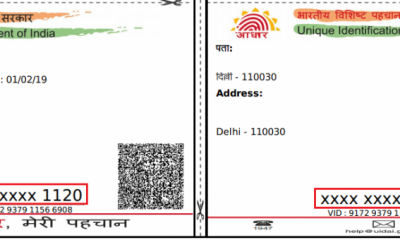
 Internet5 years ago
Internet5 years agoHow to Download a Copy of Your Aadhaar Card
-
Sports3 years ago
10Cric India Bookmaker Review for Betting on Sports Online in 2022
-

 Apps5 years ago
Apps5 years agoHow to Install WhatsApp Beta for Windows Mobile or Windows Phone
-
Android Games5 years ago
LDPlayer vs Nox Player: Powerful Android Emulator for Gaming
-

 How to5 years ago
How to5 years agoJio Fiber Landline Service: How to Activate Jio Home Phone aka JioFixedVoice for Free Calling
-

 How to5 years ago
How to5 years agoHow to Increase Followers on Instagram for Real
-
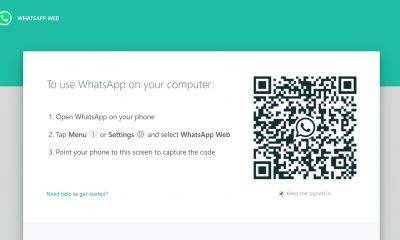
 How to5 years ago
How to5 years agoWhatsApp Web: Everything You Need to Know



